FREE: Google Data Studio Dashboard for you or your client’s website

We do lots of reporting here at Minty Digital for a range of SEO clients which traditionally would take lots of manual time. Then, Google Data Studio came along which is a platform where we can pull in data from a range of sources such as Google Analytics and Google Search Console.
It’s a great way to compile all your important stats into one dashboard rather than sifting through the likes of Google Analytics, which can be troublesome at times.
What Google data studio also allows you to do is to compare stats to the previous month or year, which is great for demonstrating the progress you are making.
Here is a snippet of what one of our client’s report looks like below:
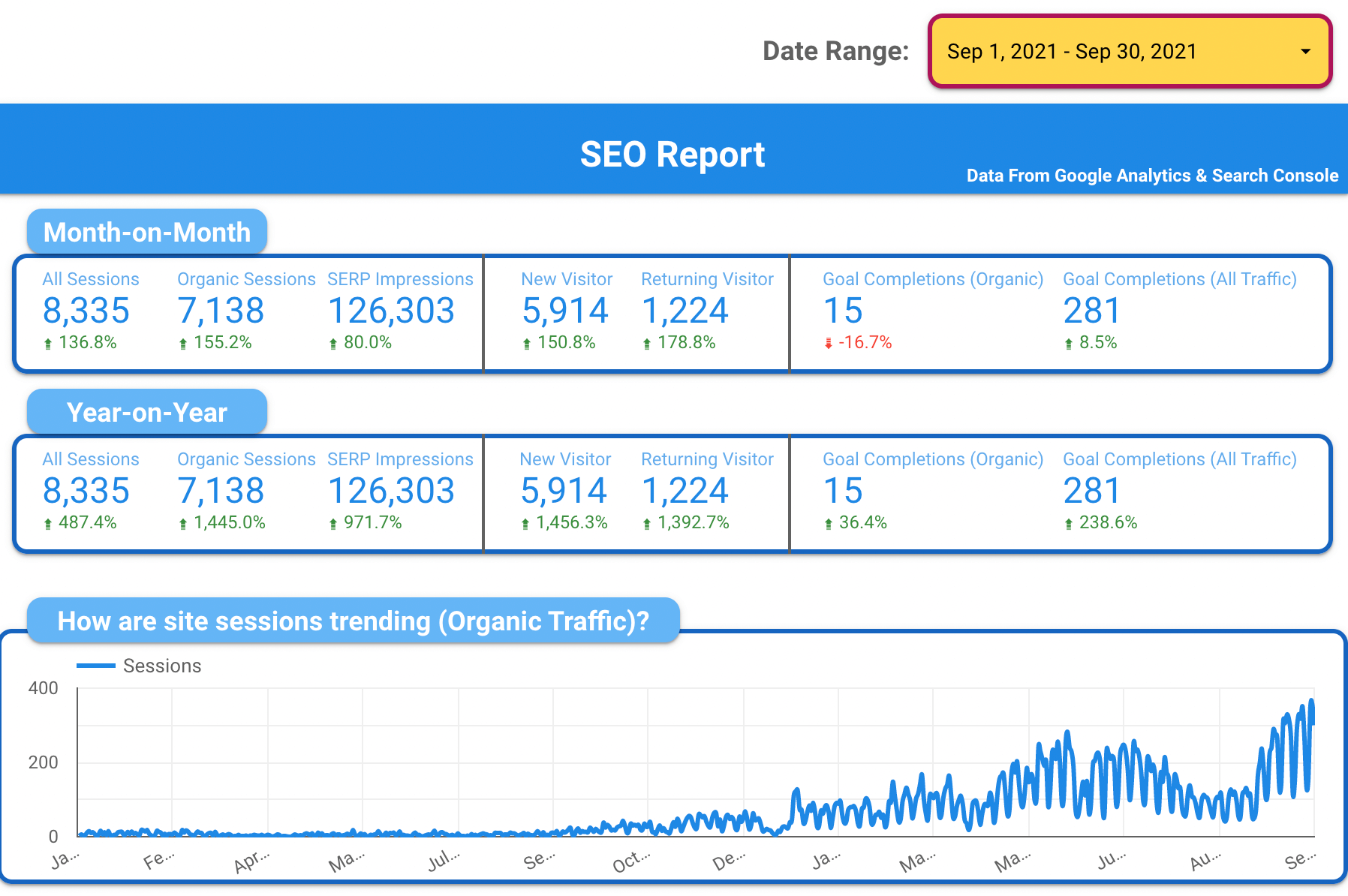
Here is how you get the free data studio dashboard report
1. Sign up for Google Data Studio
First of all, make sure you are signed up on the Google Data Studio website.
2. Make a copy of the data studio report (You can access it here)
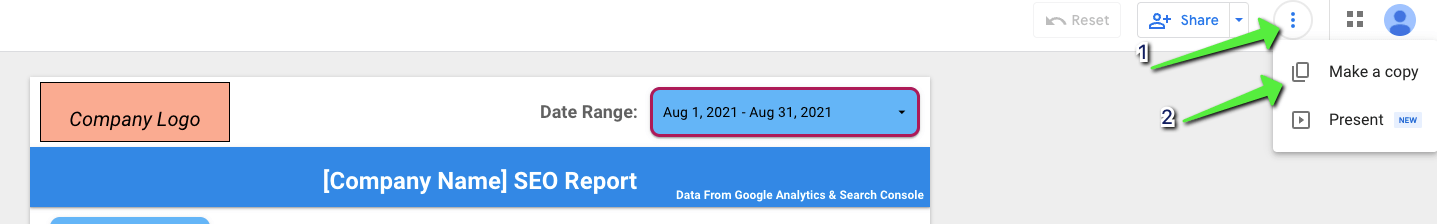
3. Connect the Google Analytics data source
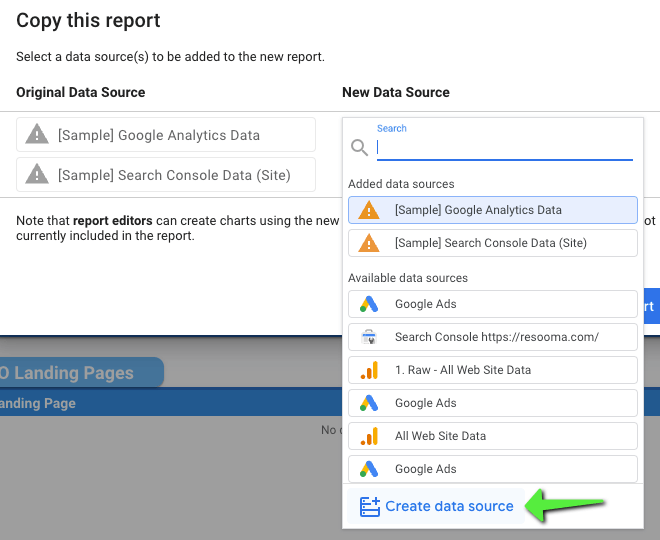
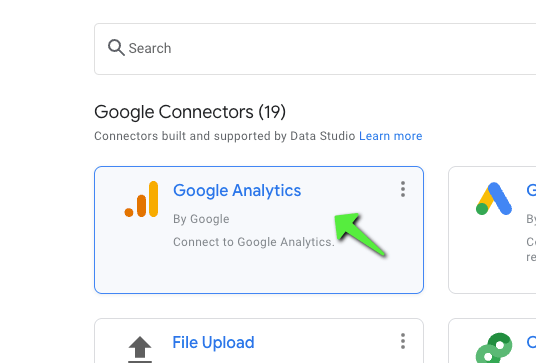
Choose the relevant account, property, then click “All Web Site Data” and then “connect” in the top right.
Then when the dimensions are displayed, click “Add to report” in the top right.
4. Connect the Google Search Console data source
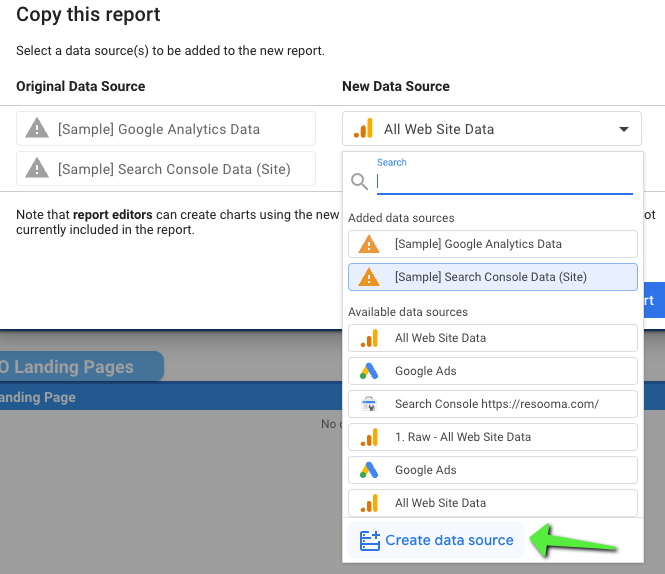
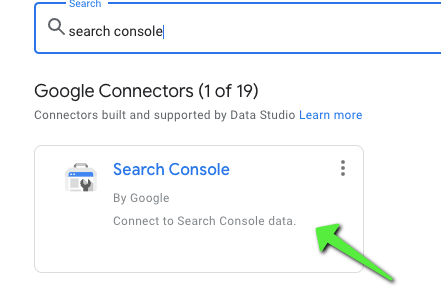
Choose the relevant “site” then click “site impression”, then click “web”. Then click “Connect” in the top right
Then when the dimensions are displayed, click “Add to report” in the top right.
And.. there you go! all the fields should be filled in.
P.S here is a loom video explainer video if you have any trouble following the steps above
Any questions, just email me at ben.dracup@mintydigital.com